Add phone number to the output of the addresses on the "My Account" page - WooCommerce
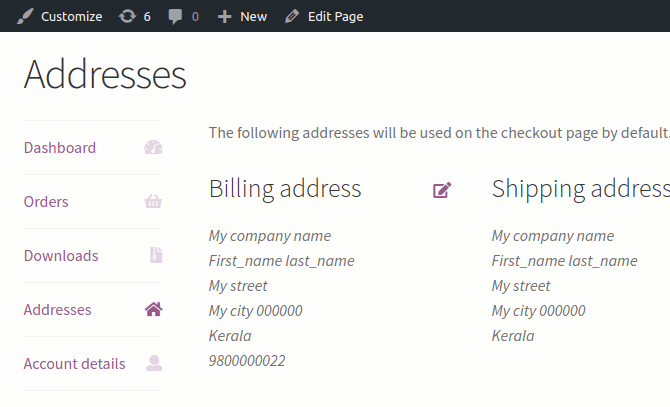
We need to add 3 filters to modify the output of the addresses on the “My Account” page/shortcode for WooCommerce.
First, we will need to use woocommerce_my_account_my_address_formatted_address to populate any new values we want to add.
add_filter( 'woocommerce_my_account_my_address_formatted_address', 'er34d_formatted_address',10, 3 );
function er34d_formatted_address( $args, $customer_id, $name ){
// the phone is saved as billing_phone and shipping_phone
$args['phone'] = get_user_meta( $customer_id, $name . '_phone', true );
return $args;
}
Next use woocommerce_localisation_address_formats to modify the formatting of the address. We have do this as per country locale. But now I ignore that condition.
// modify the address formats
add_filter( 'woocommerce_localisation_address_formats', '3e45_localisation_address_formats');
function 3e45_localisation_address_formats( $formats ){
foreach ( $formats as $key => &$format ) {
// put a break and then the phone after each format.
$format .= "\n{phone}";
}
return $formats;
}
Last, we need to update woocommerce_formatted_address_replacements to have WooCommerce replace your replacement string with the actual data.
// add the replacement value
add_filter( 'woocommerce_formatted_address_replacements', '3er45_formatted_address_replacements', 10, 2 );
function 3er45_formatted_address_replacements( $replacements, $args ){
// we want to replace {phone} in the format with the data we populated
$replacements['{phone}'] = $args['phone'];
return $replacements;
}
Looking for a skilled developer? I'm currently available for freelance, contract, or full-time remote opportunities! Let's create something amazing together. Send me a quick message, and I'll respond within 24 hours!
Recent Posts
- SQL From Basics to Mastery — A Complete, Hands-On Guide
- WordPress Beginner Interview Questions
- Mastering Traits in PHP - The Complete Guide for Code Reuse and Modularity
- Understanding the Singleton Pattern and Using Traits to Achieve Singleton in WordPress Plugin Development
- REST API Methods Explained with Best Practices for Building Clean and Secure APIs
Your Questions / Comments
If you found this article interesting, found errors, or just want to discuss about it, please get in touch.