Change number of posts displayed per page as per conditions - WordPress
In WordPress reading settings, there is an option to set the number of post displayed per page.
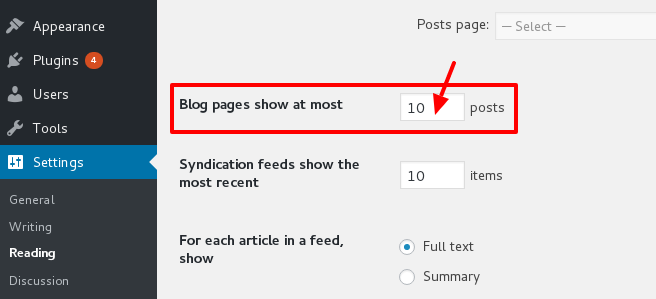
In all archive pages including blog, taxonomy and search archives etc, number of posts per page is displayed as per this count. Also a pagination will be displayed at the bottom of the page as per this count.
But in some specific situation, I need to change this number in various archive pages.
Consider that you have new custom post type called gallery. In default blog page, I have to display my most recent 10 blog posts with a pagination. Same time, I need to display 12 gallery post in the main gallery archive page.
In such situation, we can use WordPress pre_get_posts() function to tweak the WordPress query.
Below, you can find the code snippet that achive the above requirement. You have to update the conditional tags in the below code as per your requirement.
/* Change number of post per page for gallery post type */
function set_posts_per_page_for_gallery( $query ) {
if ( !is_admin() && $query->is_main_query() && is_post_type_archive( 'gallery' ) ) {
$query->set( 'posts_per_page', '12' );
}
}
add_action( 'pre_get_posts', 'set_posts_per_page_for_gallery' );
Looking for a skilled developer? I'm currently available for freelance, contract, or full-time remote opportunities! Let's create something amazing together. Send me a quick message, and I'll respond within 24 hours!
Recent Posts
- SQL From Basics to Mastery — A Complete, Hands-On Guide
- WordPress Beginner Interview Questions
- Mastering Traits in PHP - The Complete Guide for Code Reuse and Modularity
- Understanding the Singleton Pattern and Using Traits to Achieve Singleton in WordPress Plugin Development
- REST API Methods Explained with Best Practices for Building Clean and Secure APIs
Your Questions / Comments
If you found this article interesting, found errors, or just want to discuss about it, please get in touch.