Refresh the invalidated cache using cron job - Magento 1
In Magento, when we make changes in products, static blocks etc, to shows the changes on frontend, we have to refresh the invalidated cache from System > Cache Management.
This is a default functionality in Magento. But some new admin didn’t care about cache management and argue that changes are not happen in front end.
Below you can find a PHP script that will refresh the invalidate cache types only.
<?php
ini_set('max_execution_time', 18000);
require_once 'app/Mage.php';
$app = Mage::app('admin');
umask(0);
Mage::setIsDeveloperMode(true);
//Cache Refresh Start
$invalidatedTypes = Mage::app()->getCacheInstance()->getInvalidatedTypes();
foreach ($invalidatedTypes as $type) {
Mage::app()->getCacheInstance()->cleanType($type->getId());
Mage::log('Cache Type '.$type->getId()." Is Refresh.",null,'Refresh_Cache.log');
}
//Cache Refresh End
?>
If you want to refresh invalidate cache at specific intervals,
- Create a PHP file in your server.
- Copy above code snippet in that file.
- Create a cron job that run the new PHP file at a specific interval.
Here is my new cron job in a cPanel server.
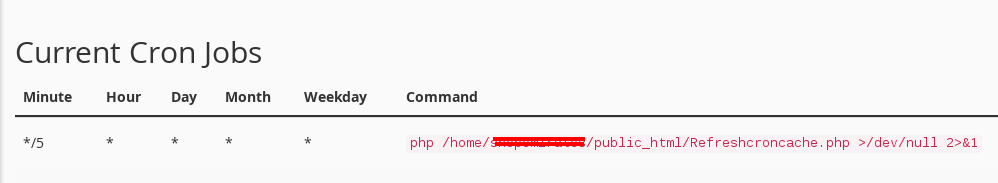
Looking for a skilled WordPress/WooCommerce developer? I'm currently available for freelance, contract, or full-time remote opportunities! Let's create something amazing together. Send me a quick message, and I'll respond within 24 hours!
Recent Posts
- Understanding the Singleton Pattern and Using Traits to Achieve Singleton in WordPress Plugin Development
- REST API Methods Explained with Best Practices for Building Clean and Secure APIs
- My 28-Day Plan to Master Modern WordPress Development Using AI Tools
- Scaling WordPress - How Custom Database Tables Solve the Post Meta Bottleneck
- WordPress Transients Explained - A Developer's Guide to Site Performance
Your Questions / Comments
If you found this article interesting, found errors, or just want to discuss about it, please get in touch.